How To Upload Products for sale on Kusnap.com
Kusnap Support
Last Update 2 jaar geleden
If you have an account on kusnap a.d you have a business that you're not selling on kusnap then why are you on kusnap. Having an account on kusnap means that that you have a massive platform to help scale your business sales patronage by several miles thanks to the huge platform provided by kusnap for buyers and sellers on various types of products and services such as smartphones, tablets, electronic/phone gadgets, kitchen wares, computers and computer accessories, etc.
You can sell on kusnap easily and ramp up your sales volumes. But to be able to sell on kusnap you need to have your products or services listed on the kusnap website, we will show you how to upload your products for sale on kusnap.com in this guide.
Tips for Selling on Kusnap
To sell on Kusnap you have to ensure that you meet certain criteria, these criteria will help your product to be approved for listing and getting uploaded on kusnap and not getting declined. These tips will be handy for selling on kusnap.
- Ensure your product or service are certified by the certification bodies
- Ensure that the pictures of your products are clearly taken with the best resolution and no part of the picture having any bluntness
- Describe your product or service in the clearest possible terms to avoid ambiguity to potential buyers
- Reasonable pricing of your products or services, this means that your products or services should reflect the realities in the open market or better
- Post a single item on each advert and not putting up more than one item on a single advert posting
How to Upload Products/ Service For sale on Kusnap
To be as to sell on kusnap you need to have an active account on kusnap, if you do not have an account you can get one here. Selling on Kusnap is very easy
To sell on Kusnap follow these steps:
- First go to the kusnap.com website a d click on the "Sell on Kusnap"
- Login to your account with kusnap if you are not logged in already
- Then go ahead to click on sell on kusnap and you will get to the product upload page
- When here click. on the product category here you select your product type or service if what you want to sell is service. After selecting the product or service category you will have to also fill in the sub category of the product or service.
- Click on the add image button and add the image of your product
- Click on the product details, here you add the description of your product in writing, you will add your product title here
- Click on the product specifications next, here you include the specific peculiarities of the product you wish to sell
- Click on the contact information, here you include the contact details of the product for the use of the buyers if they wish to reach out to you
- Then click on "Upload Button" and wait for your upload to be approved after which your product will be posted on the kusnap website.
How Long Does it take for A Product to Go Live on the Kusnap website
This is dependent on the seller meeting the set out criteria for posting products once a seller meets all the criteria for posting a product the product gets posted immediately.
Conclusion
Uploading a product on Kusnap site is a very easy task and does not take more than a few minutes if you have your kusnap account already and meet all the product posting requirements which can be found on the terms and conditions of using kusnap.