How to Create a Shop on Kusnap.com
Kusnap Support
Last Update há 2 anos
Selling on kusnap is better done strategically to improve your sales volumes and the number of potential buyers that will have to see your product or service adverts. Selling as an individual on Kusnap may give you restricted view of your product or service adverts, but when you have a Kusnap shop then your chances of sales and visibility of your adverts will be greatly increased. A Kusnap shop does not come by default when you create an account on the kusnap website, you are required by kusnap to create a Kusnap shop separately to be attached to your Kusnap account.
How to Create Shop On kusnap.com
Creating a shop on Kusnap is a very easy process, that takes less than 3 minutes to complete if you meet all the requirements for creating a shop on Kusnap. To create a shop on Kusnap follow these steps:
- Login to your Kusnap account on kusnap.com
- From your account drop down menu click on "my shop" when you do this
- Click on create new shop on the top right hand corner of your screen, this will lead you to the shop creating form to be filled
- On the form page you will be required to put up a shop picture
- Then enter your shop name this is compulsory because without it you cannot have your shop creation processed
- Write a description of your shop, here you will tell your prospective buyers what your shop will be dealing on.
- Enter your phone number for easy communication with your customers
- Enter the physical address of your shop
- Input your proposed discount offer percentage, this is not compulsory hence you can decide to ignore it, but it will be to your advantage to give your potential customers a discount.
- After adding a discount percent or amount you will need to indicate by checking the box provided if the discount should be effected on all your product advertising on your shop or not.
- Click on the blue create shop button to have your shop created
After creating your shop, go on to begin uploading your products to get your products or services selling. With your shop created and running you will have better chance of getting your products in the faces of the millions of visitors to the Kusnap website. After you have created your shop you can have to begin to add items you want to sell using your shop from the my shop section of your user account. Note that you can create multiple shops on the Kusnap website, this will help you to categorise your product and service offerings as need be.
Conclusion
Getting your shop set up on Kusnap is a very seamless process that takes you just having an account with Kusnap to get it done. With your shop on Kusnap you can get increase sales and have your products and services streamlined into their various adequate classifications and not having them all in one shop space, this you get to so without having to pay a dime as the shop creation is done for free.