How to register or create an account on kusnap.com
Kusnap Support
Last Update 2 years ago
Selling and buying has continued to evolve over time with the improvement and advancement in technology. Kusnap perfectly fills the gap of buying with ease allowing sellers and buyers to interface and transact without having to physically meet or the sellers needing to have a physical shop. For you to be able to enjoy this service offered freely by kusnap you need to have an account with kusnap, in this article we will show you how to register for an account on kusnap.
What is Kusnap?
Kusnap is a online platform that allows users to create shops, to buy and sell. The main purpose of the website is to offer its users the possibility to buy and sell their good and services such as kitchen wares, backpacks, smartphones, tablets, electronic/phone gadgets and accessories, computers and accessories, toys and children games, fashion items, and several other items and services. When you transact on kusnap, your payments and transactions are between transacting parties kusnap just serves as an intermediary providing a platform for transacting parties to engage.
How to register an Account on Kusnap.com
Registering for an account on Kusnap is a very easy process that does not require any hassles to create an account on kusnap.com flow these steps:
- Visit kusnap.com and click the “Register” button on the top right hand corner of the website
- On the next page that will show you will be required to fill out the form for registration
- Fill in your Full name(sure name, first name and other names)
- Enter your desired username
- Enter your email address
- Confirm your email address
- Input your password of minimum of 6 characters consisting of alpha numeric characters
- Enter your password again to confirm
- You will be required to tell us how you heard about kusnap
- Then check the square box to agree to the terms and conditions of using kusnap. ( Before agreeing to the terms a d conditions ensure that you have read and understood the terms and conditions.)
- Click the register button to process your account registration and wait for a minute or less for your account to be created.
- You receive a successful account creation message on your screen
After registering for an account and your account gets created successfully , you will need to verify and complete your account creation by confirming your email address. On confirming your email address your account gets activated and you can begin to enjoy transacting buying and selling on kusnap.com. After Activating your account you will receive a welcome message from kusnap with instructions on what to do next and how to go about using the kusnap platform.
Conclusion
We hope this article has been helpful for you, to create an account or register on kusnap.com, go to the website to create a free account. Once there, you can enter all of your information in order to create your account. If you have any questions you can contact kusnap via the instant message platform on the website or via email on [email protected].