How to Create a Group on Kusnap.com
Kusnap Support
Last Update il y a 2 ans
Groups are essential for socialising on Kusnap, they help users to have a better experience of the kusnap platform and a better community feeling. With Kusnap groups you can make the most of your Kusnap usage by learning and improving on your buying and selling from the experiences that may be shared by other users of the platform in the group.
If you do not find a group that fits your preferences, do not worry because kusnap has got you covered as you have the option to create your own group and add the rules to .Ake it according to your preferences. Note that creating and running of groups on Kusnap is to be done in accordance to the terms and conditions of your membership on Kusnap.
How to Create a Group on Kusnap.com
Creating and running of a group on Kusnap is a very enjoyable and easy task to do if you apply the best strategy. To create a group on Kusnap takes less than 3 minutes to achieve, so note that before you can create a grout on Kusnap you need to have an active account on the Kusnap website. To create a group on Kusnap follow these steps:
- Visit the kusnap.com website and Login to your account
- Click on the drop down menu of your user profile
- Select and click on "Groups" from the drop down menu of your user profile
- On clicking on the "Groups" the next page brings you to a page where you have to now click on the blue create groups button
- On clicking the create groups button the pop up page form for entering the required information for creating a group will show on your screen
- Fill in your group name which is compulsory
- Then enter your group description, here you tell potential users who may want to join your group what the group is about
- Them insert your group image, only images of the formats JPEG, JPG, and PNG are accepted
- Insert your group cover image, the image has to be in either of the following formats: JPEG, JPG, and PNG
- Then click the create button after providing the required information and your group will be created instantly
After you have created your group you can go ahead to begin to upload group posts, and items and have people to interact on the group.
Conclusion
Groups are essential for socialising and social interactions among users on the kusnap platform. Kusnap allows you to create more than one group as the need for more groups arise on your end, as a user of the platform.